Pull 명령어
Branch 명령어
Pull 명령어
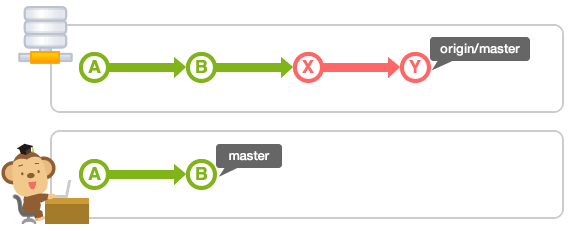
'origin'은 clone 할시 자동으로 설정되는 원격 저장소의 이름이다.
'master'는 로컬 브랜치
'origin/master'는 원격 저장소 'origin'의 'master' 브랜치를 나타낸다.
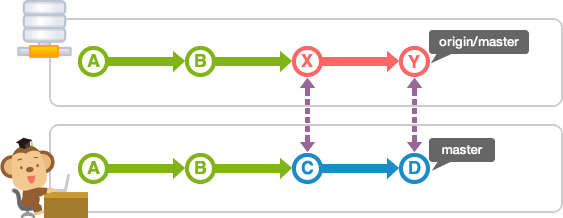
위의 경우와 같이 원격 저장소와 로컬 저장소 강의 차이가 발생하는 경우 pull을 실행하여 소스를 병합한다.
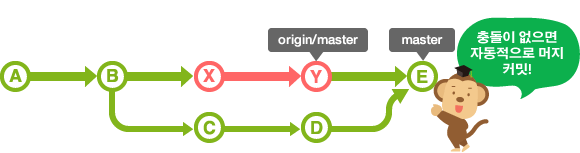
Branch 명령어
1) Brach 목록 보기 및 관리하기
# 모든 Branch 목록 보기
$ git branch -a
# Branch 생성하기
$ git branch <branchname>
# Branch 전환하기
$ git checkout <branchname>
# Branch 생성과 동시에 전환하기
$ git checkout -b <branchname>
# Brach 이름 변경하기
$ git branch -m {기존 Branch 이름} {새로운 Branch 이름}
# Branch 삭제하기
$ git branch -d {삭제할 Branch 이름}
# 원격 저장소 Branch 생성하기
$ git push origin {로컬 Branch 이름}
# 원격 저장소의 Branch 삭제하기
$ git push --delete {원격 저장소 별칭} {원격 Branch 이름}
# (예시) 원격 저장소의 Branch 삭제하기: origin 원격 저장소의 test 이름의 브랜치 삭제
$ git push --delete origin test
git checkout -b <branchname>은
==> git branch <branchname> + git checkout <branchname> + git commit 과 동일하다.
예시) 원격 저장소의 특정 Branch를 로컬 저장소의 새로운 Branch로 가져오기
$ git checkout -b {새로운 로컬 Branch 이름} {원격 저장소 별칭}/{원격 Branch 이름}
$ git checkout {새로운 로컬 Branch 이름}
$ git pull origin {원격 Branch 이름}
# e.g.
$ git checkout -b temp origin/master
$ git checkout temp
$ git pull origin master2) Branch 병합하기
(...)
※ Miscellaneous
git diff
git diff // Unstaged 된 수정 사항 확인(마지막 커밋 전 것과 비교)
git diff --stat // 위의 내용을 요약하여 보여준다.
git diff <branch명> <다른 branch명> //로컬 브랜치간 비교
git diff <branch명> origin/<branch명> //로컬과 원격 브랜치간 비교
git diff <commit hash> <commit hash> //커밋간 비교
※ git diff 는 statged 되기 전 변경사항을 보여준다. 이미 add 명령을 통해 stage 된 코드라면, 아래의 명령을 통해 비교한다.
git diff --staged
git checkout
git checkout src/hello.c // 특정 파일만 되돌리기
※ git branch를 전부(-a, all) 출력해보면 로컬(master) 브랜치와 원격(origin/master)브랜치가 출력된다.
origin/HEAD는 그냥 origin/master는 가리키는 브랜치라고 이해 하였다.
$ git branch -a
* master
remotes/origin/HEAD -> origin/master
remotes/origin/mastergit remote 주소 변경 및 추가하기
$ git remote -v
origin https://github.com/user/repo.git (fetch)
origin https://github.com/user/repo.git (push)
$ git remote set-url origin https://github.com/user/repo2.git
# Change the 'origin' remote's URL
$ git remote add origin https://github.com/user/repo.git
# Set a new remote
remote: HTTP Basic: Access denied 문제 발생 건
// 계정정보 패스워트 설정을 초기화 하고 다시 입력
$ git config --system --unset credential.helper
// 아이디, 비번을 다시 물어보지 않는다.
$ git config credential.helper store
error: Your local changes to the following files would be overwritten by merge
$ git pull origin master
error: Your local changes to the following files would be overwritten by merge:
$git stash # 다음 방법으로 해결stash는 현재 디렉토리 파일을 임시로 백업하고 깨끗한 상태로 돌린다.
[Reference]
stackoverflow.com/questions/3527856/show-git-diff-on-file-in-staging-area
반응형
'시스템 > Git, Docker' 카테고리의 다른 글
| 원격 서버에 Jupyter NoteBook으로 접근하기 (0) | 2022.05.20 |
|---|---|
| Dockerfile로 부터 Container 생성 (0) | 2022.04.06 |
| commit --amend (0) | 2021.08.24 |
| git (init , add, commit, reset) 설명 (0) | 2021.06.03 |
| Git pull/push 시 Password 물어보지 않도록 설정하기 (0) | 2021.04.29 |

