출처 : https://docs.opencv.org/master/d4/dee/tutorial_optical_flow.html
OpenCV: Optical Flow
Prev Tutorial: Meanshift and Camshift Next Tutorial: Cascade Classifier Goal In this chapter, We will understand the concepts of optical flow and its estimation using Lucas-Kanade method. We will use functions like cv.calcOpticalFlowPyrLK() to track featur
docs.opencv.org
1. 학습 목표
- Optical Flow 개념을 이해하고, Lucas-Kanade 방법을 파악한다.
- 비디오 상에서 특징점을 추척하기 위해 cv.calcOpticalFlowPyrLK() 사용법을 파악한다.
- Dense Optical Flow를 생성하기 위해 cv.calcOpticalFlowFarneback() 사용법을 파악한다.
2. Optical Flow 개념
- 광학 흐름(Optical Flow)는 연속된 프레임으로 표현되는 물체의 움직임(혹은 카메라 움직임)을 나타내는 패턴이다.
- 2D 변위 벡터 형태
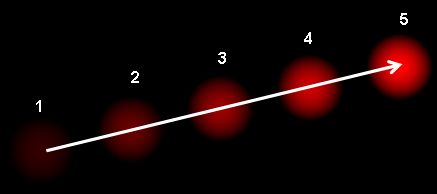
3. 응용 분야
- Structure From Motion
- Video Compression
- Video Stabilization
4. Optical Flow의 가정(Assumption)
- 물체의 픽셀 강도는 연속된 프레임간 바뀌지 않는다.
- 이웃하는 픽셀은 유사 움직임을 갖는다.
5. Lucas-Kanade Optical Flow in OpenCV
- 입력 : 이전 프레임, 현재 프레임, 이전 특징점을 입력으로 받는다.
- 출력 : 이전 프레임에서의 특징점(p0)이, 현재 프레임에서도 추적될 경우 'st=1'을 반환한다.
특징점이 이동한 새로운 위치(p1)도 반환한다.
# Example
while(1):
# calculate optical flow
p1, st, err = cv.calcOpticalFlowPyrLK(old_gray, frame_gray, p0, None, **lk_params)
# Select good points
if p1 is not None:
good_new = p1[st==1]
good_old = p0[st==1]
# draw the tracks
for i,(new,old) in enumerate(zip(good_new, good_old)):
a,b = new.ravel()
c,d = old.ravel()
mask = cv.line(mask, (int(a),int(b)),(int(c),int(d)), color[i].tolist(), 2)
frame = cv.circle(frame,(int(a),int(b)),5,color[i].tolist(),-1)
img = cv.add(frame,mask)

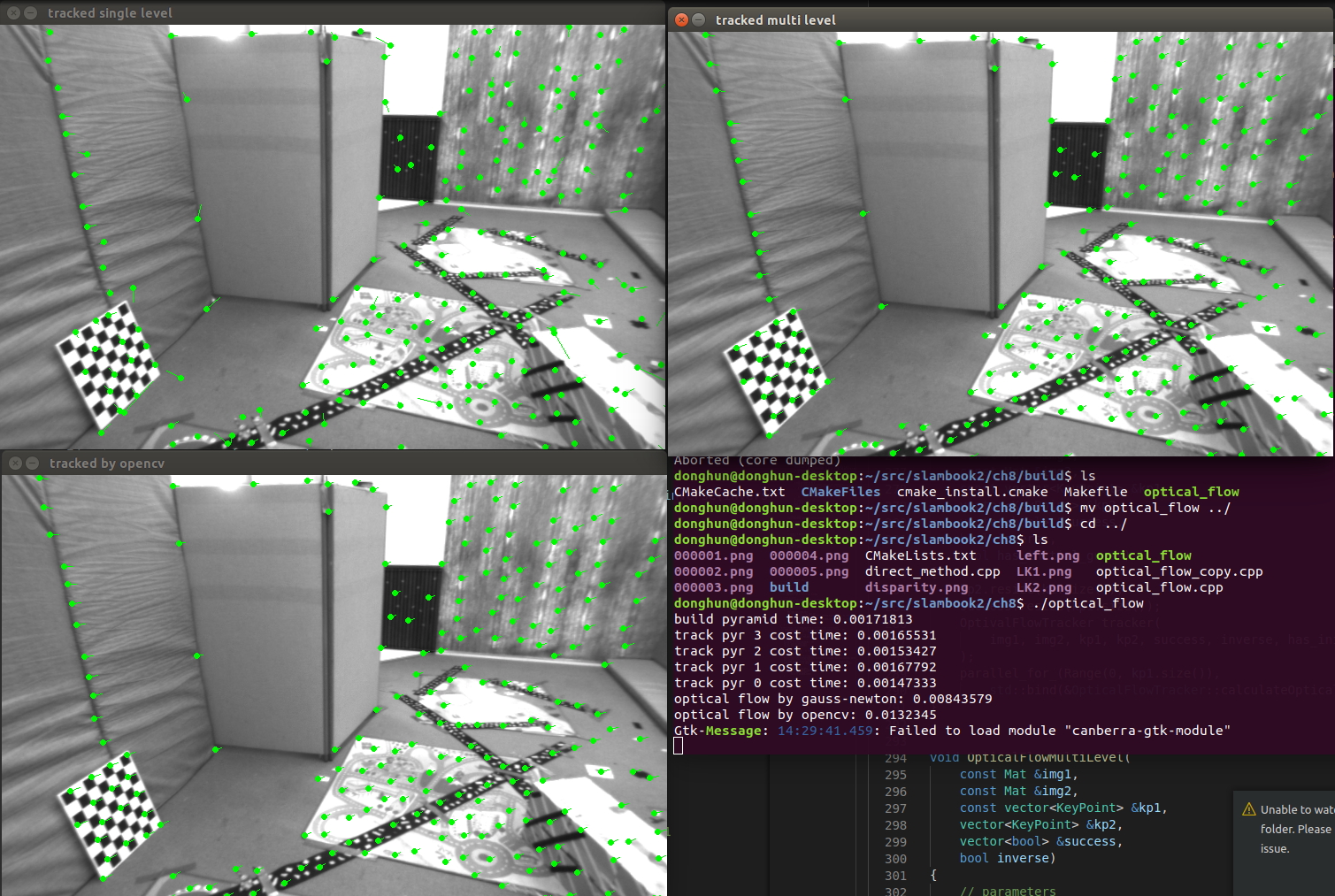
※ 자세한 사용법은 링크를 참고한다.
'심화 > 영상 - 구현 및 OpenCV' 카테고리의 다른 글
| erode & dilate (2) | 2022.10.29 |
|---|---|
| ORB (Oriented FAST and Rotated BRIEF) (0) | 2022.03.15 |
| Fast Algorithm for Corner Detection (0) | 2021.06.19 |
| Pillow Utils (0) | 2021.02.21 |
| [OpenCV + WebApp] 환경 Setting (0) | 2020.08.24 |


